Generate Class Diagram Using Eclipse
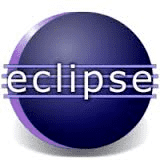
Generate Class Diagram Using Eclipse explains step by step details of installing and configuring ObjectAid plugin with eclipse, this plugin will automate the generation of Class Diagram and Sequence Diagram from java source code.
You need to remember one thing that for generating Sequence Diagram, you need a valid licence. But for generating Class Diagram, it is free.
ObjectAid UML Explorer is an agile and lightweight code visualization tool for the Eclipse IDE.
It shows your Java source code and libraries in live UML class and sequence diagrams that automatically update as your code changes.
Reference -> http://www.objectaid.com/home
You need to download
You can install the ObjectAid UML Explorer Eclipse plugin using Eclipse update manager from the following links
ObjectAid UML Explorer Installation
For Installing ObjectAid Plugin from eclipse, select Help->Install New Software Then click add, then provide Name and Location according to the following screenshot
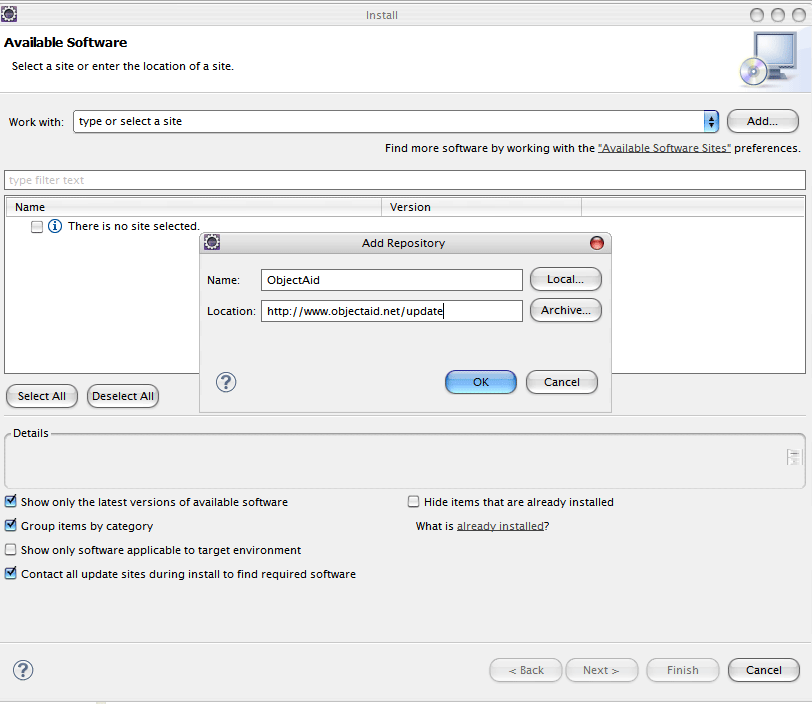
Then select the ObjectAid class diagram plugin it is a free tool, Sequence diagram plugin requires a valid licence, click next and accept the license details, it will install the ObjectAid plugin for generating class diagram
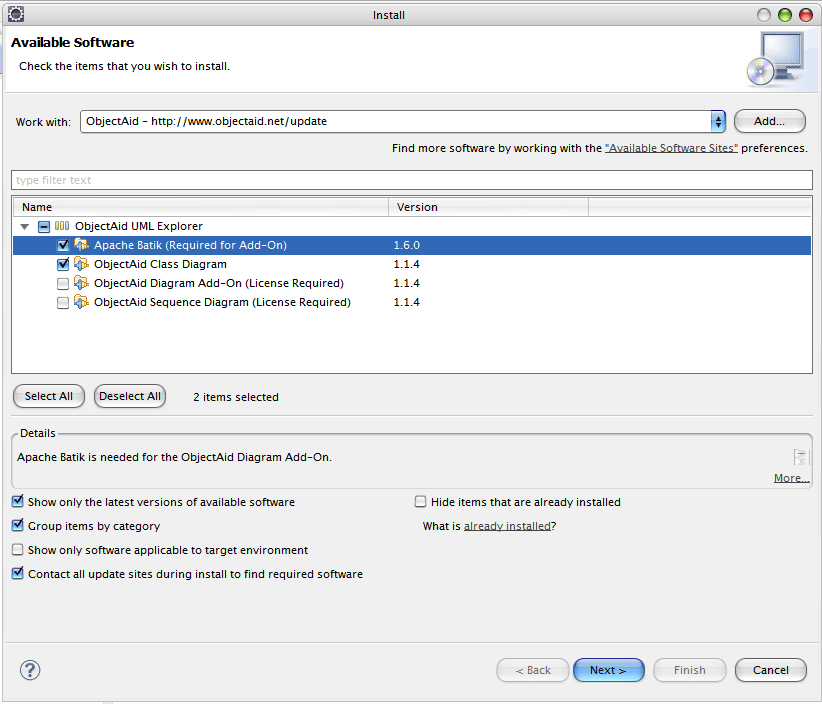
ObjectAid UML Explorer Configuration
After install, you can configure ObjectAid from eclipse, Window->Preferences->Java->ObjectAid->Class Diagram
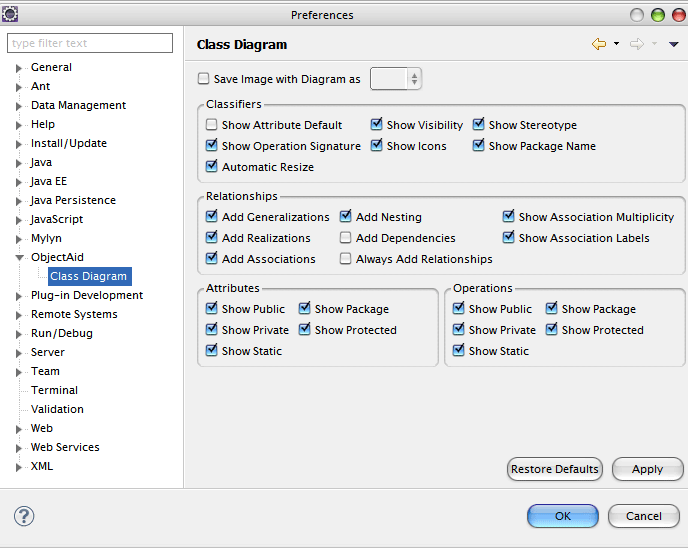
Generate Class Diagram Using Eclipse Plugin
To create a new Class diagram select File > New > Other and select ObjectAid UML Diagram wizard (See the below screenshot).
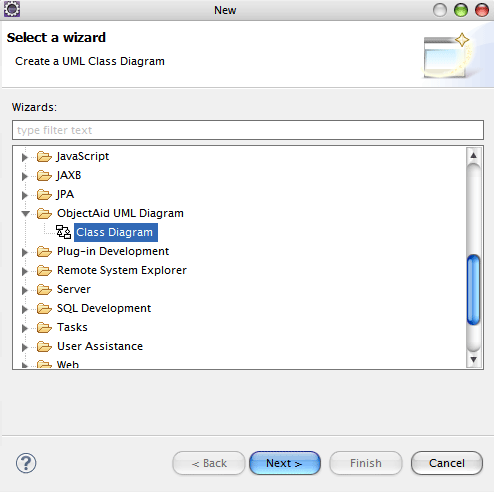
select the project source folder and provide file name for the UML Class DIagram (See the below screenshot).
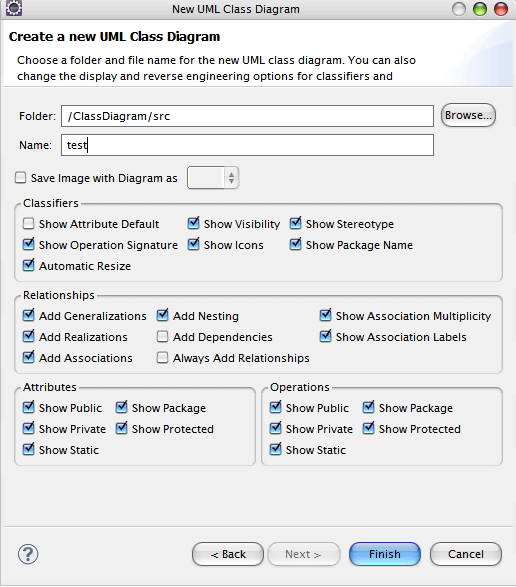
Now you can see test.ucls file inside project src folder. After opening test.ucls file, you can drag and drop the java classes and plugin will automatically generate Class Diagram for you. (See the below screenshot).
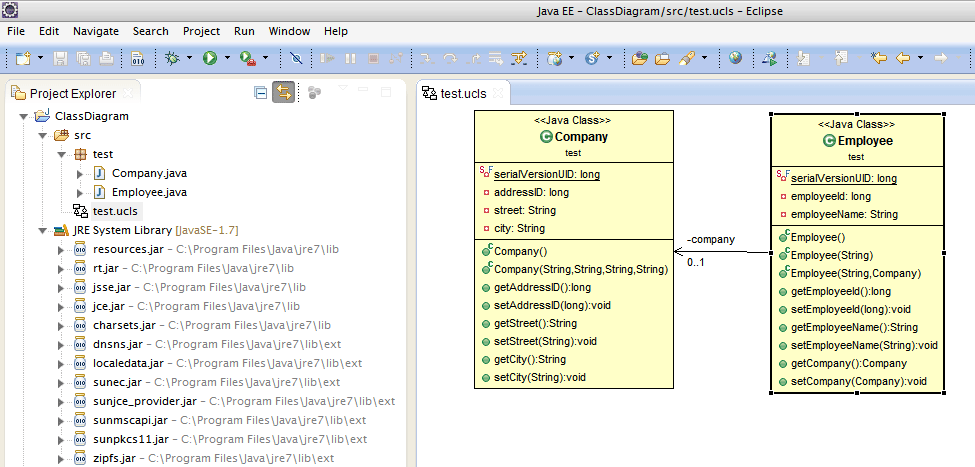
After generating the Class Diagram, you can export the same in various formats like png,gif,jpeg etc.