Export FindBugs Results From Eclipse
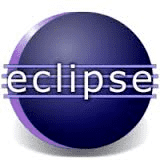
Export FindBugs Results From Eclipse tutorial explains about How to Export FindBugs Results as xml/html.
FindBugs allows you to export and import the analyzed bug results as xml file or html file as your requirement.
For example consider a very large project and it contains lot of bugs that you need to fix without any delay, then you need to work on the bugs simultaneously, in that case you can use FindBugs export / import feature, so that you can fix the bugs simultaneously
You can see below how to export FindBugs results according to the specified format
Export FindBugs Results - Example
You can export the Bugs list from a project, by right click on Bug Explorer (See the below screenshot).
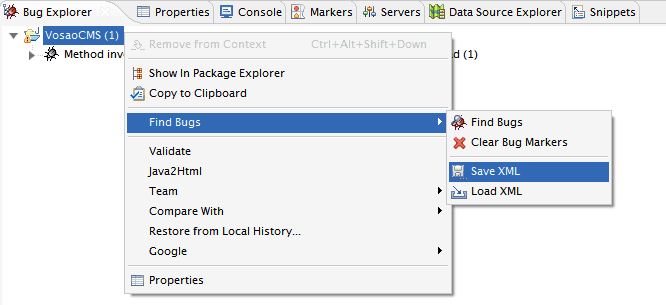
Exported XML Bugs - Example
After saving the xml file, Now you can see the findbugs report as html, in that you can see bug list with detailed description about the bug (See the below screenshot).
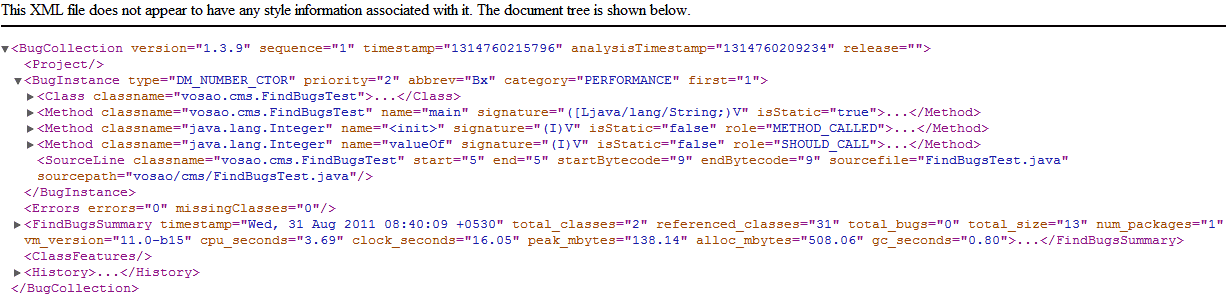
you can also load or import the xml, that is already exported before, by clicking Load XML (See the first screenshot).