Expose CXF Service With REST And SOAP

Expose CXF Service With REST And SOAP explains step by step details of Exposing restful / SOAP services using Apache CXF and Eclipse with spring framework
Apache CXF is a free and open source project, and a fully featured Webservice framework. It helps you building webservices using different front-end API's, like as JAX-RS (restful based services) and JAX-WS (WSDL based services).
By using this configuration, We can expose both restful / JAX-RS and JAX-WS services without any code change and helps you to re-use the same business logic
You can see the below example, which is demonstrate Exposing CXF Service With REST And SOAP
Required Libraries
You need to download
Following jar must be in classpath
- aopalliance-1.0.jar
- commons-logging-1.1.1.jar
- cxf-2.7.3.jar
- httpasyncclient-4.0-beta3.jar
- httpclient-4.2.1.jar
- httpcore-4.2.2.jar
- httpcore-nio-4.2.2.jar
- neethi-3.0.2.jar
- spring-aop-3.0.7.RELEASE.jar
- spring-asm-3.0.7.RELEASE.jar
- spring-beans-3.0.7.RELEASE.jar
- spring-context-3.0.7.RELEASE.jar
- spring-core-3.0.7.RELEASE.jar
- spring-expression-3.0.7.RELEASE.jar
- spring-web-3.0.7.RELEASE.jar
- wsdl4j-1.6.2.jar
- jaxb-impl-2.2.6.jar
- javax.ws.rs-api-2.0-m10.jar
- jettison-1.3.2.jar (JSON library)
- xmlschema-core-2.0.3.jar
Expose CXF Service With REST And SOAP
I am creating a sample restful and JAX-WS service that pass Student object and return with some changes on that object. The service is using simple POJO (Plain Old Java Object) bean.
Firstly create a Dynamic Web Project (File->New->Dynamic Web Project) named "CXFRestAndSoap" according to following screenshot
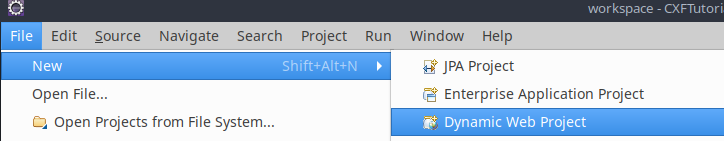
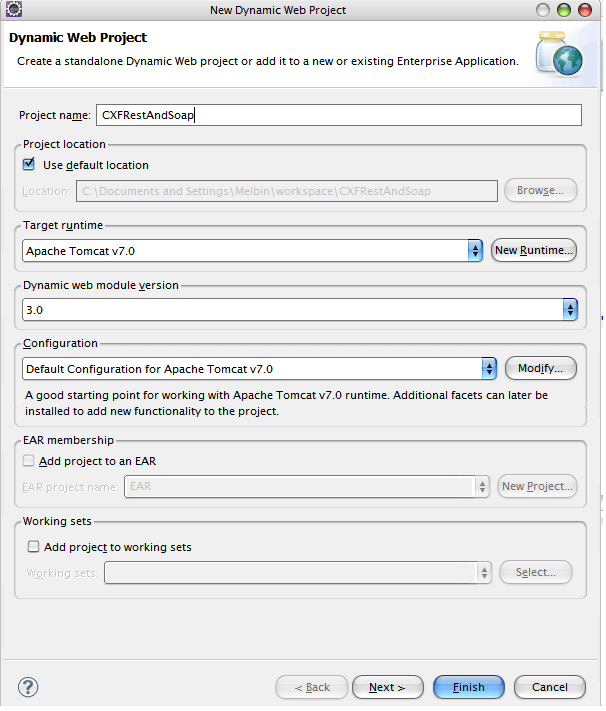
Create a Student Object
import javax.xml.bind.annotation.XmlRootElement;
@XmlRootElement(name = "Student")
public class Student {
private String name;
public String getName() {
return name;
}
public void setName(String name) {
this.name = name;
}
}
Here @XmlRootElement(name = "Student"), is a JAXB convention specifies that Student is XML document.
If you are specifies that @Produces("application/json") then Jettison library converts the JAXB to json text as response
Create a Service Interface
This service interface will defines which methods should be exposed, to be invoked by the client
@WebService annotation specified that this is a JAX-WS operation
import javax.jws.WebService;
@WebService
public interface ChangeStudentDetails {
Student changeName(Student student);
}
Implement the Service Interface
Here we implement the service interface created on the previous step
Here we are using one example showing with GET method& another with POST method
GET---> Calling this method will not result any changes to the server
POST---> Calling this method will result changes to the server, This have more secure than GET method
import javax.jws.WebService;
import javax.ws.rs.Consumes;
import javax.ws.rs.POST;
import javax.ws.rs.Path;
import javax.ws.rs.Produces;
@Consumes("application/json")
@Produces("application/json")
@WebService(endpointInterface = "com.student.ChangeStudentDetails")
public class ChangeStudentDetailsImpl implements ChangeStudentDetails {
@POST
@Path("/changeName")
public Student changeName(Student student) {
student.setName("HELLO " + student.getName());
return student;
}
}
Note; On the above ChangeStudentDetailsImpl class, implementing an interface is not necessity, you can create restful services without implementing an interface.
@Consumes annotation specifies, the request is coming from the client
you can specify the Mime type as @Consumes("application/xml"), if the request is in xml format
@Produces annotation specifies, the response is going to the client
you can specify the Mime type as @Produces ("application/xml"), if the response need to be in xml format
Create a cxf.xml
CXF is using Spring internally, Finding classes by spring we need to add service implementation beans are added on "jaxrs:serviceBeans".
<beans xmlns="http://www.springframework.org/schema/beans" xmlns:cxf="http://cxf.apache.org/core" xmlns:jaxrs="http://cxf.apache.org/jaxrs" xmlns:xsi="http://www.w3.org/2001/XMLSchema-instance" xmlns:jaxws="http://cxf.apache.org/jaxws" xsi:schemaLocation="http://cxf.apache.org/core http://cxf.apache.org/schemas/core.xsd http://www.springframework.org/schema/beans http://www.springframework.org/schema/beans/spring-beans.xsd http://cxf.apache.org/jaxrs http://cxf.apache.org/schemas/jaxrs.xsd http://cxf.apache.org/jaxws http://cxf.apache.org/schemas/jaxws.xsd"> <import resource="classpath:META-INF/cxf/cxf.xml" /> <bean class="com.student.ChangeStudentDetailsImpl" id="StudentService" /> <jaxrs:server address="/rest" id="base"> <jaxrs:serviceBeans> <ref bean="StudentService" /> </jaxrs:serviceBeans> </jaxrs:server> <jaxws:endpoint address="/ChangeStudent" id="changeStudent" implementor="com.student.ChangeStudentDetailsImpl" /> </beans>
Change web.xml
Change the web.xml file to find CXF servlet and cxf.xml
<web-app version="2.5" xmlns="http://java.sun.com/xml/ns/javaee" xmlns:web="http://java.sun.com/xml/ns/javaee/web-app_2_5.xsd" xmlns:xsi="http://www.w3.org/2001/XMLSchema-instance" xsi:schemalocation="http://java.sun.com/xml/ns/javaee http://java.sun.com/xml/ns/javaee/web-app_2_5.xsd"> <context-param> <param-name>contextConfigLocation</param-name> <param-value>WEB-INF/cxf.xml</param-value> </context-param> <listener> <listener-class>org.springframework.web.context.ContextLoaderListener </listener-class> </listener> <servlet> <servlet-name>CXFServlet</servlet-name> <servlet-class>org.apache.cxf.transport.servlet.CXFServlet </servlet-class> <load-on-startup>1</load-on-startup> </servlet> <servlet-mapping> <servlet-name>CXFServlet</servlet-name> <url-pattern>/*</url-pattern> </servlet-mapping> </web-app>
Publishing CXF Services
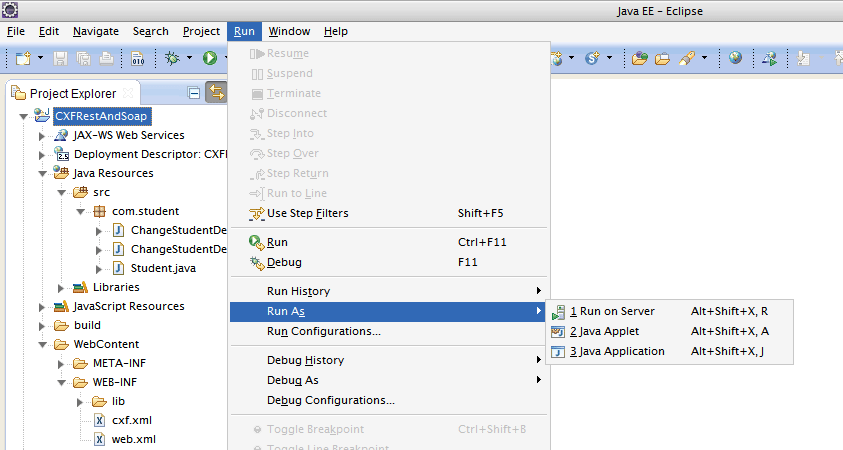
Deployed CXF Services
On the below screenshot, you can see that JAX-WS and JAX-RS successfully deployed
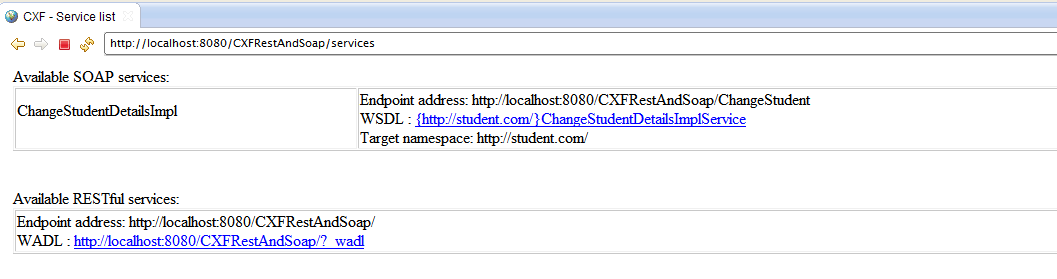
You need to change the context path to CXFRestAndSoap before calling the below clients
You need CXF Restful Client in order to run this REST service
You need Create CXF Client in order to run this SOAP service