Trace SOAP message Using Eclipse IDE
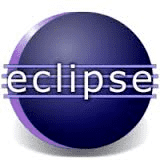
Trace SOAP message Using Eclipse IDE explains step by step details of How to debugging web service using Eclipse IDE.
By using Eclipse TCP/IP monitor, we can check the data flowing through TCP network. TCP/IP monitor placed intermediate to a consumer and a server. The consumer is made to contact with TCP/IP monitor, and it further send the data to the server and will shows on in its Graphical User Interface(GUI).
For example if you, created webservice is deployed using Apache CXF or Apache AXIS, you can able to monitor traffic on TCP connections by using this tool
CXF With JBoss Tutorial

CXF With JBoss Tutorial explains about the integration of CXF Framework with Jboss server.
Apache CXF is a free and open source project, and a fully featured Webservice framework.It helps you building webservices using different front-end API's, like as JAX-RS and JAX-WS.
Reference → https://cxf.apache.org/
Trace SOAP request/response using JAX-WS

Trace SOAP request/response using JAX-WS explains about how to trace the raw XML request and response usng java's in-bult JAX-WS implementation
It is a life saver, when we dont know the exact request which we are passing to the server.
For deploying the service, you can follow this tutorial CXF Web Service Tutorial. After the deployment you can access the below url
http://localhost:8080/CXFTutorial/ChangeStudent?wsdl
Here I am generating Java Code From A WSDL Document using wsimport tool, So that client can Invoke/Consume the Service
Add HTTP Headers To SOAP Request Using CXF

Add HTTP Headers to a SOAP Request Using CXF explains about step by step details of setting custom http headers to a SOAP Request and retrieve the headers in server side by using CXF.
Message message = PhaseInterceptorChain.getCurrentMessage();
SoapMessage soapMessage = (SoapMessage) message;
List list = soapMessage.getHeaders();
for (Header header : list) {
System.out.println("Country: "+((Element)header.getObject()).getTextContent());
}
On above code, we are getting list of header from SoapMessage
CXF WS-Discovery Client

CXF WS-Discovery Client explains step by step details of discovering a JAX-WS service using CXF WS-Discovery feature
For Creating Apache CXF WS-Discovery Client, We are using org.apache.cxf.ws.discovery.WSDiscoveryClient. WSDiscoveryClient is an in built CXF class
Which helps us to search the services on the network and invoke the operation on that available service.
CXF WS-Discovery Example

CXF WS-Discovery Example explain about configuring WS-Discovery service with Apache CXF.
Web Services Dynamic Discovery (WS-Discovery) is a protocol, which enable dynamic discovery of services available on the local network. By default, WS-Discovery uses a UDP based multicast transport to announce new services
Apache CXF is a free and open source project, and a fully featured Webservice framework. It helps you building webservices using different front-end API's, like as JAX-RS and JAX-WS.
WS-Discovery is available from Apache CXF 2.7.x onwards.
Reference-> http://cxf.apache.org/docs/ws-discovery.htm
CXF Asynchronous Client

CXF Asynchronous Client tells about creating a SOAP/WSDL asynchronous client using Apache CXF WebService Framework
There are two options available for receiving data through asynchronous calls from client with CXF.
1) Polling: the client application periodically polls a javax.xml.ws.Response instance to check if the response is available
2) Callback: the client application implements the javax.xml.ws.AsyncHandler interface to accept notification of the response availability
Reference -> http://cxf.apache.org/docs/developing-a-consumer.html
Below we are showing examples for both approaches
Asynchronous Web Service Using CXF

Asynchronous Web Service Using CXF explains about Creating / Developing JAX-WS Asynchronous Web service with the help of Apache CXF, Spring, Eclipse and deployed in Tomcat
In this example we are showing implementing an Asynchronous SOAP services using CXF Java first approach.
The asynchronous model allows the client thread to continue after making a two-way invocation without being blocked while awaiting a response from the server. Once the response is available, it is delivered to the client application asynchronously
For this there are two alternative approaches:
1) Callback: client application implements the javax.xml.ws.AsyncHandler interface to accept notification of the response availability
2) Polling: client application periodically polls a javax.xml.ws.Response instance to check if the response is available
Reference -> http://cxf.apache.org/docs/developing-a-consumer.html