Default Password For Tomcat 6, 7, 8
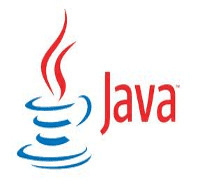
In this tutorial, I am showing from where we can find or get the default password for the tomcat servlet container.
Note: Here we are covering all the versions from Tomcat 6 to 8.
Default Password For Tomcat 8,7
Modify the $TOMCAT_HOME/conf/tomcat-users.xml as below, here you can see new role is added as “manager-gui”. You have to create this file if it is not already existing.
<tomcat-users> <!-- <role rolename="tomcat"/> <role rolename="role1"/> <user username="tomcat" password="tomcat" roles="tomcat"/> <user username="both" password="tomcat" roles="tomcat,role1"/> <user username="role1" password="tomcat" roles="role1"/> --> <role rolename="manager-gui"/> <user username="admin" password="admin" roles="manager-gui"/> </tomcat-users>
Default Password For Tomcat 6
Modify the $TOMCAT_HOME/conf/tomcat-users.xml as below here you can see new role is added as manager. You have to create this file if it is not already existing.
<tomcat-users> <role rolename="manager"/> <user username="admin" password="admin" roles="manager"/> </tomcat-users>
In both cases you can access using username/password will be admin after the modification.