Consume JAX-WS Web Service Using Eclipse

Consume JAX-WS Web Service Using Eclipse explains about how to consume a JAX-WS web Service using in built Eclipse plugin wizard
How to create jax-ws web service client using Eclipse?
Create JAX-WS Web Service Using Eclipse

Create JAX-WS Web Service Using Eclipse explains about how to create a JAX-WS web Service using in built Eclipse plugin wizard
How to create jax-ws web service using Eclipse?
Join Two Array In Java & Remove Duplicates
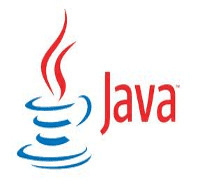
Join Two Array In Java & Remove Duplicates explains about how to join two Array into a single Array and removing duplicate entries using java api.
We have some situation where we need to join two or more Array into a single Array.
There are lot of different ways, we can do this
Join Two List In Java & Remove Duplicates
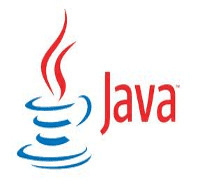
Join Two List In Java & Remove Duplicates explains about how to merge two lists into a single list and removing duplicate entries using java api.
We have some situation where we need to join two or more Lists (ArrayList, LinkedList etc) into a single List.
There are lot of different ways, we can do this
Eclipse Sonar Tutorial
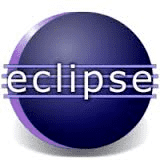
Eclipse Sonar Tutorial explains step by step details of installing and configuring Sonar plugin with eclipse.
By using Sonar Eclipse Plugin, you can see various reports inside from your eclipse IDE.
How to configure Sonar plugin with eclipse?
SonarQube is an open source platform for Continuous integration and improving the code quality.
It is entirely written in java and supported for other 25+ languages such as Java, C/C++, C#, PHP, Flex, Groovy, JavaScript, Python, PL/SQL, COBOL, etc, it is also used for Android Development
SonarQube Tutorial
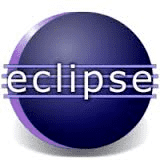
SonarQube Tutorial explains about how to install /configure SonarQube server for continuous integration and improving code quality.
SonarQube (previously known as Sonar) is an open source platform for Continuous Inspection of code quality. It is written in java and supported for 25+ languages such as Java, C/C++, C#, PHP, Flex, Groovy, JavaScript, Python, PL/SQL, COBOL, etc, it is also used for Android Development
It helps for various tasks and provide reports on duplicated code, coding standards, unit tests, code coverage, complex code, potential bugs, comments and design and architecture.
SonarQube is internally using PMD,Findbugs,CheckStyle etc. You can add additionally plugins according to your requirement
JSP trimDirectiveWhitespaces Example
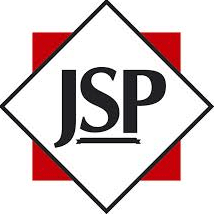
JSP trimDirectiveWhitespaces Example explains about how to remove unwanted white spaces from your JSP responses
trimDirectiveWhitespaces is new feature available on JSP verion 2.1, as before we can't able to eliminate unwanted white spaces
By using this feature you can have a complete control on your JSP pages and you can trim down the JSP response by removing the white spaces
Below example, I am showing how to trim down a JSP page using trimDirectiveWhitespaces page directive tag
For this, I am creating a simple JSP page and adding trimDirectiveWhitespaces = "true" as a page directive attribute (see the JSP page)
Mock Web Service With soapUI

Mock Web Service With soapUI explains about how to create mock service using soapUI
Mock service is a dummy or approximate implementation of actual webservice, it helps you to simulate the service before actual webservice is developed
When & Why Mock Web Service Required?
If your webservice (WSDL) is done by some third parties and, you only got WSDL with some sample request/response. In this situation you can use mock service with soapUI, because our aim is to start the development without waiting for the other team to complete the service.
In this Mock web service with soapUI example we are using Groovy script for testing complex test cases