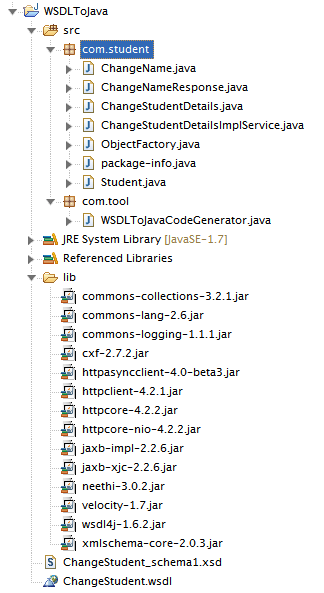CXF wsdl2java Example

CXF wsdl2java Example explains about Generating Java Code From WSDL Document (WSDL) Using CXF wsdl2java Tool.
You can also use this tool for creating client proxy and invoking the web service
I am showing here, an example of generating annotated java code from WSDL document using WSDL To Java tool.
You can also generate server side and client side code using this tool, you can go to below reference
You can see how to generate java codes by following wsdl2java sample
Reference -> http://cxf.apache.org/docs/wsdl-to-java.html
Required Libraries
You need to download
Following jar must be in ClassPath
- commons-collections-3.2.1.jar
- commons-lang-2.6.jar
- commons-logging-1.1.1.jar
- cxf-2.7.3.jar
- httpasyncclient-4.0-beta3.jar
- httpclient-4.2.1.jar
- httpcore-4.2.2.jar
- httpcore-nio-4.2.2.jar
- jaxb-impl-2.2.6.jar
- jaxb-xjc-2.2.6.jar
- neethi-3.0.2.jar
- velocity-1.7.jar
- wsdl4j-1.6.2.jar
- xmlschema-core-2.0.3.jar
please see the below project structure

CXF WSDLToJava Tool
I am going to call WSDLToJava class from main method, you can also invoke WSDLToJava from command line too.
Here I am providing option "-d" which specifies the where the files need to be generated (In this example, it is generated inside src).
import org.apache.cxf.tools.wsdlto.WSDLToJava;
// CXF wsdl2java Example
public class WSDLToJavaCodeGenerator {
public static void main(String[] args) {
try {
// you can also specify WSDL directly like http://localhost:8080/CXFTutorial/ChangeStudent?wsdl
WSDLToJava.main(new String[] { "-d", "src", "ChangeStudent.wsdl" });
System.out.println("finished %%%%%%%%%%");
} catch (Exception e) {
e.printStackTrace();
}
}
}
After running the above main class, you can see the generated java code (selected package) on following screenshot