How To view Content Of H2 In-memory & File Database
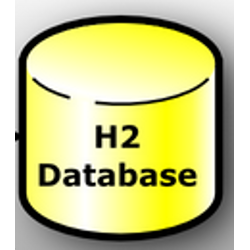
In this tutorial, we are discussing about the usage of H2 Console Application. This console application is available with h2 package.
We can see / browse the contents in H2 Database in a browser, by using this handy tool
View the content of H2 Database
H2 Console application helps you to view the database contents using a browser, whether it is a In-Memory database or a File based database. It is also possible to view the contents of other database, if it is according to JDBC standards.
We need to start both client / server inorder to view the contents of database through browser.
Reference -> http://www.h2database.com/html/main.html
H2 Database Connection Pool Example
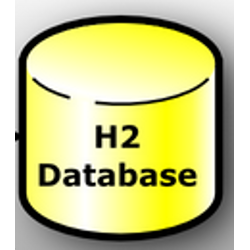
In this H2 Database Connection Pool Example explains about the implementation of connection pool using H2 Database
H2 is an open source software implementation of Java SQL database. The main features of H2 are.
- Very fast, open source, JDBC API
- Embedded and server modes; in-memory databases
- Browser based Console application
- Small footprint: around 1.5 MB jar file size
Reference -> http://www.h2database.com/html/main.html
H2 Database Example
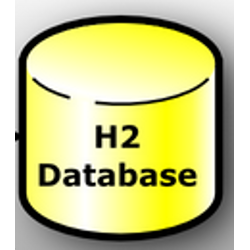
In this H2 Database Example, we are going to create a simple class that shows how to load the driver, create a database, create table and insert some values into table
H2 is an open source software implementation of Java SQL database. As due to Embedded database it is not used for production deployment, but mostly used for development & testing
The main features of H2 are.
- Very fast, open source, JDBC API
- Embedded and server modes; in-memory databases
- Browser based Console application
- Small footprint: around 1.5 MB jar file size
Reference -> http://www.h2database.com/html/main.html