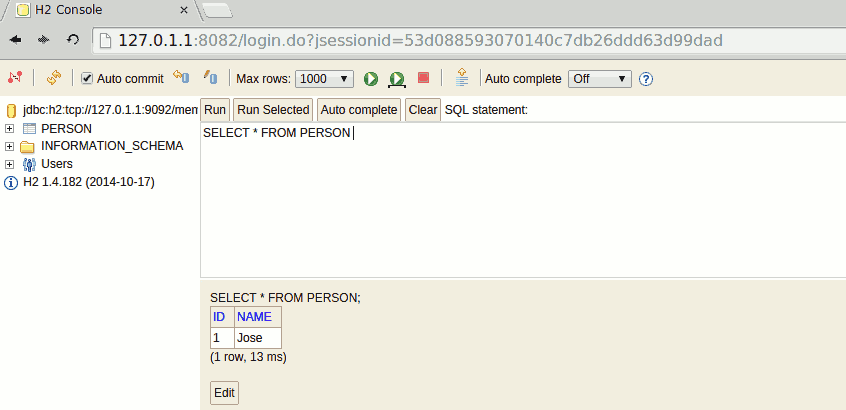How To view Content Of H2 In-memory & File Database
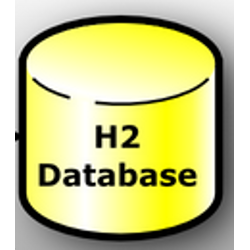
In this tutorial, we are discussing about the usage of H2 Console Application. This console application is available with h2 package.
We can see / browse the contents in H2 Database in a browser, by using this handy tool
View the content of H2 Database
H2 Console application helps you to view the database contents using a browser, whether it is a In-Memory database or a File based database. It is also possible to view the contents of other database, if it is according to JDBC standards.
We need to start both client / server inorder to view the contents of database through browser.
Reference -> http://www.h2database.com/html/main.html
Required Libraries
For using H2 database, You need to download
Project Structure
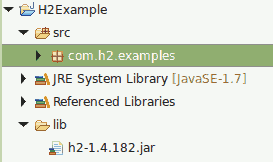
H2 Database Viewer Using Browser
In below code you can see that we are using following H2 JDBC URL jdbc:h2:mem:test for connecting the database, here 'test' is the in-memory database
You can see openServerModeInBrowser() method which is showing the JDBC Connection URL
By following way, H2 database can be embedded in Java applications
import java.sql.Connection;
import java.sql.DriverManager;
import java.sql.PreparedStatement;
import java.sql.ResultSet;
import java.sql.SQLException;
import org.h2.tools.Server;
// H2 Database Viewer Example
public class H2DatabaseViewerExample {
private static final String DB_DRIVER = "org.h2.Driver";
private static final String DB_CONNECTION = "jdbc:h2:mem:test;DB_CLOSE_DELAY=-1";
private static final String DB_USER = "";
private static final String DB_PASSWORD = "";
public static void main(String[] args) throws Exception {
try {
openServerModeInBrowser();
insertWithPreparedStatement();
} catch (SQLException e) {
e.printStackTrace();
}
}
private static void insertWithPreparedStatement() throws SQLException {
Connection connection = getDBConnection();
PreparedStatement createPreparedStatement = null;
PreparedStatement insertPreparedStatement = null;
PreparedStatement selectPreparedStatement = null;
String CreateQuery = "CREATE TABLE PERSON(id int primary key, name varchar(255))";
String InsertQuery = "INSERT INTO PERSON" + "(id, name) values" + "(?,?)";
String SelectQuery = "select * from PERSON";
try {
connection.setAutoCommit(false);
createPreparedStatement = connection.prepareStatement(CreateQuery);
createPreparedStatement.executeUpdate();
createPreparedStatement.close();
insertPreparedStatement = connection.prepareStatement(InsertQuery);
insertPreparedStatement.setInt(1, 1);
insertPreparedStatement.setString(2, "Jose");
insertPreparedStatement.executeUpdate();
insertPreparedStatement.close();
selectPreparedStatement = connection.prepareStatement(SelectQuery);
ResultSet rs = selectPreparedStatement.executeQuery();
System.out.println("H2 In-Memory Database inserted through PreparedStatement");
while (rs.next()) {
System.out.println("Id " + rs.getInt("id") + " Name " + rs.getString("name"));
}
selectPreparedStatement.close();
connection.commit();
} catch (SQLException e) {
System.out.println("Exception Message " + e.getLocalizedMessage());
} catch (Exception e) {
e.printStackTrace();
} finally {
connection.close();
}
}
private static Connection getDBConnection() {
Connection dbConnection = null;
try {
Class.forName(DB_DRIVER);
} catch (ClassNotFoundException e) {
System.out.println(e.getMessage());
}
try {
dbConnection = DriverManager.getConnection(DB_CONNECTION, DB_USER, DB_PASSWORD);
return dbConnection;
} catch (SQLException e) {
System.out.println(e.getMessage());
}
return dbConnection;
}
private static void openServerModeInBrowser() throws SQLException {
Server server = Server.createTcpServer().start();
System.out.println("Server started and connection is open.");
System.out.println("URL: jdbc:h2:" + server.getURL() + "/mem:test");
}
}
Output
Server started and connection is open. URL: jdbc:h2:tcp://127.0.1.1:9092/mem:test H2 In-Memory Database inserted through PreparedStatement Id 1 Name Jose
When running the above class, you are establishing the connection with H2 database, You can see the connection URL as jdbc:h2:tcp://127.0.1.1:9092/mem:test in above output
For viewing the contents of H2 Database, you need to run below command (H2 Console application)
java -jar h2-1.4.182.jar
After starting the console application, just paste connection url "jdbc:h2:tcp://127.0.1.1:9092/mem:test" into JDBC URL text box (see screenshot) and connect it.
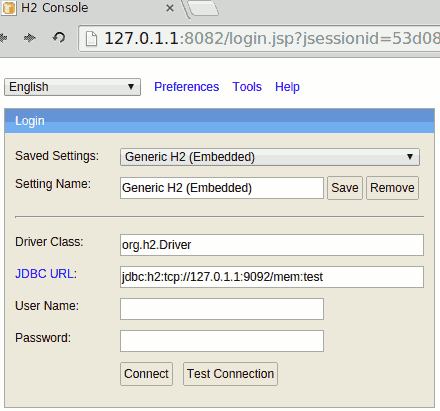
Now you can query the table PERSON (see screenshot)