CXF With UsernameToken (Interceptor)

CXF With UsernameToken (Interceptor) explains about step by step details of securing a Web service using UsernameToken Interceptor
CXF gives two different techniques for adding UsernameToken 1) WS-SecurityPolicy -> In WS-SecurityPolicy, we are applying on WSDL level, Here we are defining WS-SecurityPolicy elements on WSDL and implement the security mechanism. This could be the best approach because client can able to understand which security mechanism is implemented and client can able to proceed accordingly. 2) Using CXF interceptors -> Here we are manually adding security mechanism to CXF interceptors,the problem on this approach client cant able to understand which security mechanism is implemented because it is not available on wsdl
Required Libraries
You need to download
Following jar must be in ClassPath
- commons-logging-1.1.1.jar
- cxf-2.7.3.jar
- httpasyncclient-4.0-beta3.jar
- httpclient-4.2.1.jar
- httpcore-4.2.2.jar
- httpcore-nio-4.2.2.jar
- jaxb-api-2.2.6.jar
- jaxb-impl-2.2.6.jar
- neethi-3.0.2.jar
- spring-aop-3.0.7.RELEASE.jar
- spring-asm-3.0.7.RELEASE.jar
- spring-beans-3.0.7.RELEASE.jar
- spring-context-3.0.7.RELEASE.jar
- spring-core-3.0.7.RELEASE.jar
- spring-expression-3.0.7.RELEASE.jar
- spring-web-3.0.7.RELEASE.jar
- wsdl4j-1.6.2.jar
- wss4j-1.6.9.jar
- xmlschema-core-2.0.3.jar
- xmlsec-1.5.3.jar
CXF With UsernameToken (Interceptor) Tutorial
I am creating a sample web service project that pass Student object and return with some changes on that object. The service is using simple POJO (Plain Old Java Object) bean.
Firstly create a Dynamic Web Project (File->New->Dynamic Web Project) named "CXFTutorial" according to following screenshot
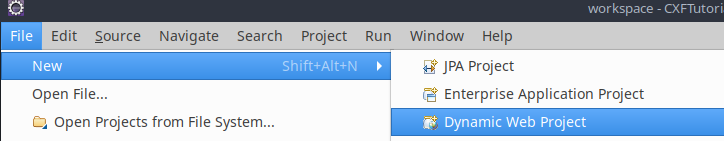
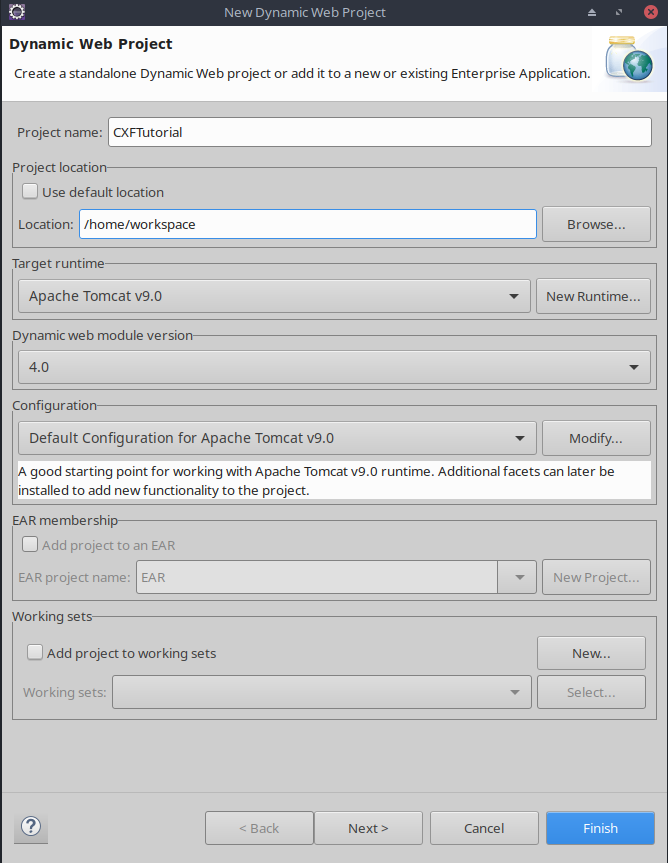
Create a Student Object
public class Student {
private String name;
public String getName() {
return name;
}
public void setName(String name) {
this.name = name;
}
}
Create a Service Interface
This service interface will defines which methods of web service, to be invoked by the client
import javax.jws.WebService;
@WebService
public interface ChangeStudentDetails {
Student changeName(Student student);
}
Implement the Service Interface
Here we implement the service interface created on the previous step
import javax.jws.WebService;
@WebService(endpointInterface = "com.student.ChangeStudentDetails")
public class ChangeStudentDetailsImpl implements ChangeStudentDetails {
public Student changeName(Student student) {
student.setName("Hello "+student.getName());
return student;
}
}
Create ServerPasswordCallback
import java.io.IOException;
import javax.security.auth.callback.Callback;
import javax.security.auth.callback.CallbackHandler;
import javax.security.auth.callback.UnsupportedCallbackException;
import org.apache.ws.security.WSPasswordCallback;
public class ServerPasswordCallback implements CallbackHandler {
public void handle(Callback[] callbacks) throws IOException, UnsupportedCallbackException {
WSPasswordCallback pc = (WSPasswordCallback) callbacks[0];
if ("joe".equals(pc.getIdentifier())) {
System.out.println("pc.getPassword() " + pc.getPassword());
pc.setPassword("joespassword");
}
}
}
Create a cxf.xml
Here we are adding
<entry key="action" value="UsernameToken" /> <entry key="passwordType" value="PasswordText" /> <entry key="passwordCallbackRef"> <ref bean="myPasswordCallback" /> </entry>
created myPasswordCallback bean in order to check the username token credentials
<beans xmlns="http://www.springframework.org/schema/beans" xmlns:cxf="http://cxf.apache.org/core" xmlns:jaxws="http://cxf.apache.org/jaxws" xmlns:soap="http://cxf.apache.org/bindings/soap" xmlns:wsa="http://cxf.apache.org/ws/addressing" xmlns:xsi="http://www.w3.org/2001/XMLSchema-instance" xsi:schemaLocation=" http://www.springframework.org/schema/beans http://www.springframework.org/schema/beans/spring-beans.xsd http://cxf.apache.org/bindings/soap http://cxf.apache.org/schemas/configuration/soap.xsd http://cxf.apache.org/core http://cxf.apache.org/schemas/core.xsd http://cxf.apache.org/jaxws http://cxf.apache.org/schemas/jaxws.xsd"> <bean class="org.apache.cxf.interceptor.LoggingInInterceptor" id="loggingInInterceptor" /> <bean class="org.apache.cxf.interceptor.LoggingOutInterceptor" id="logOutInterceptor" /> <cxf:bus> <cxf:inInterceptors> <ref bean="loggingInInterceptor" /> </cxf:inInterceptors> <cxf:outInterceptors> <ref bean="logOutInterceptor" /> </cxf:outInterceptors> </cxf:bus> <jaxws:endpoint address="/ChangeStudent" id="changeStudent" implementor="com.student.ChangeStudentDetailsImpl"> <jaxws:properties> <entry key="ws-security.callback-handler" value-ref="myPasswordCallback" /> </jaxws:properties> <!--Added interceptor below --> <jaxws:inInterceptors> <bean class="org.apache.cxf.ws.security.wss4j.WSS4JInInterceptor"> <constructor-arg> <map> <entry key="action" value="UsernameToken" /> <entry key="passwordType" value="PasswordText" /> <entry key="passwordCallbackRef"> <ref bean="myPasswordCallback" /> </entry> </map> </constructor-arg> </bean> </jaxws:inInterceptors> </jaxws:endpoint> <!--Added callback for checking the usernametoken credential --> <bean class="com.student.ServerPasswordCallback" id="myPasswordCallback" /> </beans>
web.xml
Change the web.xml file to find CXF servlet and cxf.xml
<?xml version="1.0" encoding="UTF-8"?> <web-app xmlns:xsi="http://www.w3.org/2001/XMLSchema-instance" xmlns="http://java.sun.com/xml/ns/javaee" xmlns:web="http://java.sun.com/xml/ns/javaee/web-app_2_5.xsd" xsi:schemaLocation="http://java.sun.com/xml/ns/javaee http://java.sun.com/xml/ns/javaee/web-app_3_0.xsd" id="WebApp_ID" version="3.0"> <context-param> <param-name>contextConfigLocation</param-name> <param-value>WEB-INF/cxf.xml</param-value> </context-param> <listener> <listener-class>org.springframework.web.context.ContextLoaderListener</listener-class> </listener> <servlet> <servlet-name>CXFServlet</servlet-name> <servlet-class>org.apache.cxf.transport.servlet.CXFServlet</servlet-class> <load-on-startup>1</load-on-startup> </servlet> <servlet-mapping> <servlet-name>CXFServlet</servlet-name> <url-pattern>/*</url-pattern> </servlet-mapping> </web-app>
Publishing CXF Web Service
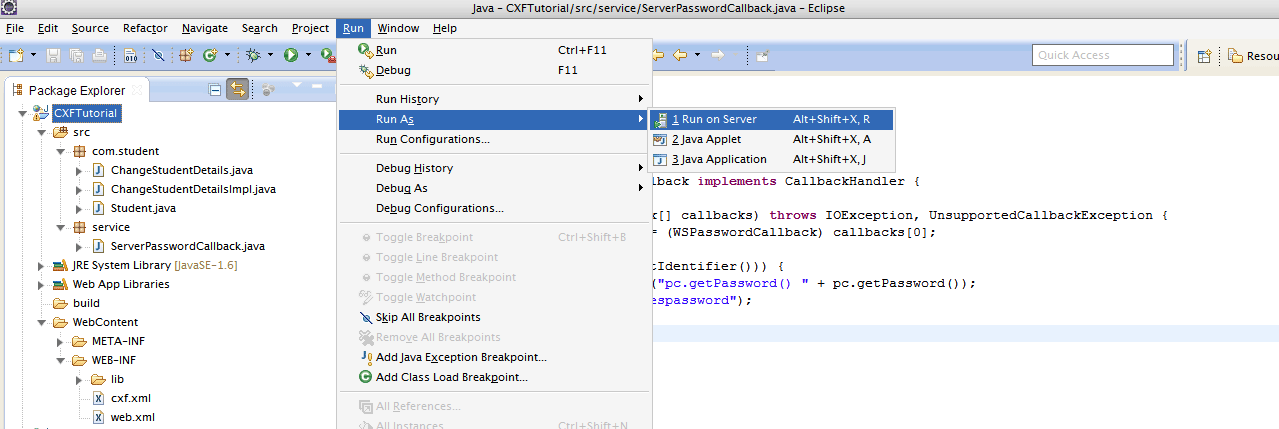
Deployed CXF Web Service
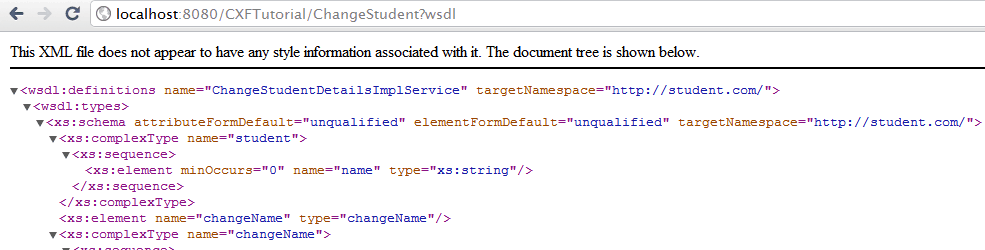
Now we are using soapUI for testing CXF UsernameToken example
Create soapUI Project and add WSDL
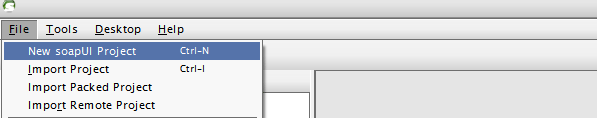
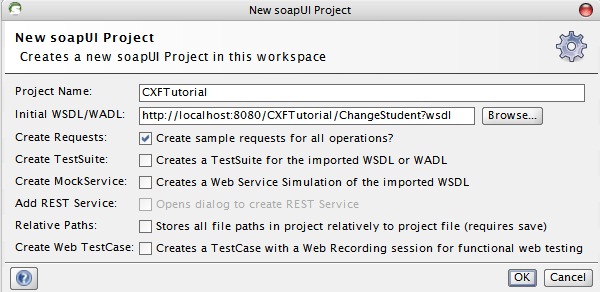
Run
On following screenshot, you can see the blue lines, which is specifying username as "joe", password as "joespassword" and WSS-Password Type as "PasswordText"
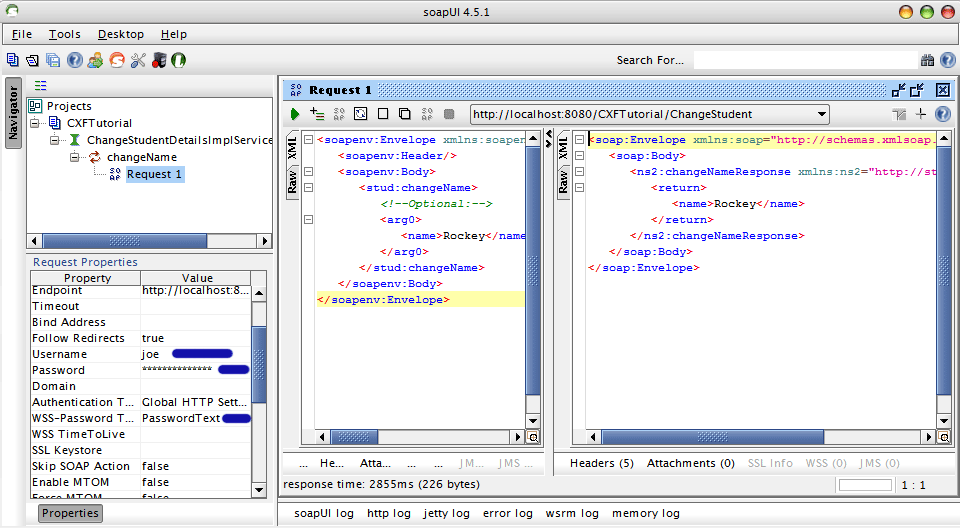
Run
You can also use wsimport tool for testing this service. Only thing need to change is modify the Main class according to below class
import java.util.Map;
import com.student.ChangeStudentDetails;
import com.student.ChangeStudentDetailsImplService;
import com.student.Student;
import javax.xml.ws.BindingProvider;
//CXF With UsernameToken (Interceptor)
public class Main {
public static void main(String[] args) {
ChangeStudentDetailsImplService service = new ChangeStudentDetailsImplService();
ChangeStudentDetails changeStudentDetailsImplPort = service.getChangeStudentDetailsImplPort();
Map ctx = ((BindingProvider) changeStudentDetailsImplPort).getRequestContext();
ctx.put("ws-security.username", "joe");
ctx.put("ws-security.password", "joespassword");
Student student = new Student();
student.setName("Rockey");
student = changeStudentDetailsImplPort.changeName(student);
System.out.println(student.getName());
}
}
Output
Hello Rockey