Java Version History
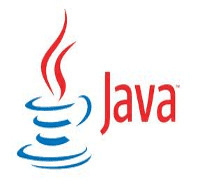
Java Version History article describes about the history of the different java versions released.
From it's inception, java language is undergone several changes.
Java's first version (JDK 1.0) was released on the year 1996, January 23 and first version's code name was oak. This release consists with 8 packages and 212 classes
From version 1.4, Java language development is undergone according to the rules of Java Community Process (JCP), and they uses Java Specification Requests (JSR) to propose and specify improvements and changes to the Java Language.
JCP helped the development process of java language to become a community driven to a greater extend
History Of Java Versions
- JDK 1.0 (1996, January 23), Codename Oak. [8 packages with 212 classes]
- JDK 1.1 (1997, February 19) [23 packages with 504 classes]
- J2SE 1.2 (1998, December 8), Codename Playground. [59 packages with 1520 classes]
- J2SE 1.3 (2000, May 8 ), Codename Kestrel. [76 packages with 1842 classes]
- J2SE 1.4 (2002, February 6), Codename Merlin. [135 packages with 2991 classes]
- J2SE 5.0 (2004, September 30), Codename Tiger. [166 packages, over 3279 classes]
- Java SE 6 (2006, December 11), Codename Mustang. [203 packages with 3793 classes]
- Java SE 7 (2011, July 28), Codename Dolphin. [209 packages with 4024 classes]
How to Check The Java Version
For checking which version of a java is installed (if any), you can check with using the command line tool, this could be a
handy tool to check the current version of java installed
"java -version" in a command (Windows)
"java -version" in a Terminal (Mac/Linux/Unix).
Please find the example of checking java version in windows environment
Output
C:\Documents and Settings\imby>java -version java version "1.6.0_10" Java(TM) SE Runtime Environment (build 1.6.0_10-b33) Java HotSpot(TM) Client VM (build 11.0-b15, mixed mode, sharing)