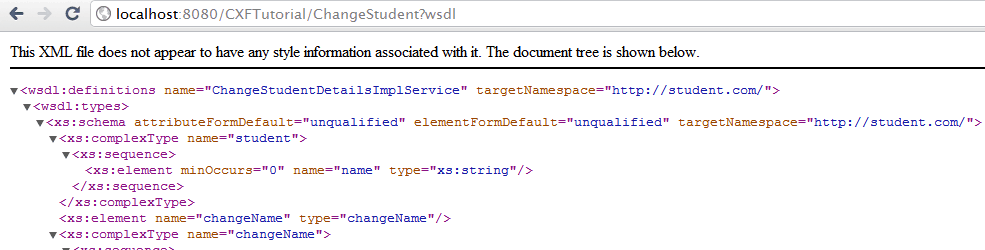Asynchronous Web Service Using CXF

Asynchronous Web Service Using CXF explains about Creating / Developing JAX-WS Asynchronous Web service with the help of Apache CXF, Spring, Eclipse and deployed in Tomcat
In this example we are showing implementing an Asynchronous SOAP services using CXF Java first approach.
The asynchronous model allows the client thread to continue after making a two-way invocation without being blocked while awaiting a response from the server. Once the response is available, it is delivered to the client application asynchronously
For this there are two alternative approaches:
1) Callback: client application implements the javax.xml.ws.AsyncHandler interface to accept notification of the response availability
2) Polling: client application periodically polls a javax.xml.ws.Response instance to check if the response is available
Reference -> http://cxf.apache.org/docs/developing-a-consumer.html
Required Libraries
You need to download
Following jar must be in classpath
- aopalliance-1.0.jar
- commons-logging-1.1.1.jar
- cxf-2.7.3.jar
- httpasyncclient-4.0-beta3.jar
- httpclient-4.2.1.jar
- httpcore-4.2.2.jar
- httpcore-nio-4.2.2.jar
- neethi-3.0.2.jar
- spring-aop-3.0.7.RELEASE.jar
- spring-asm-3.0.7.RELEASE.jar
- spring-beans-3.0.7.RELEASE.jar
- spring-context-3.0.7.RELEASE.jar
- spring-core-3.0.7.RELEASE.jar
- spring-expression-3.0.7.RELEASE.jar
- spring-web-3.0.7.RELEASE.jar
- wsdl4j-1.6.2.jar
- xmlschema-core-2.0.3.jar
CXF Asynchronous Web Service Tutorial
I am creating a sample web service project that pass Student object and return with some changes on that object. The service is using simple POJO (Plain Old Java Object) bean.
Firstly create a Dynamic Web Project (File->New->Dynamic Web Project) named "CXFTutorial" according to following screenshot
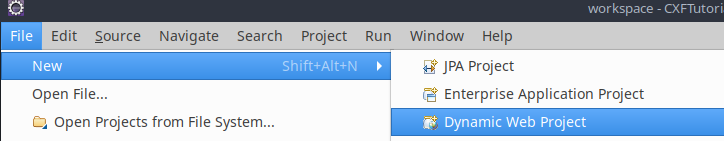
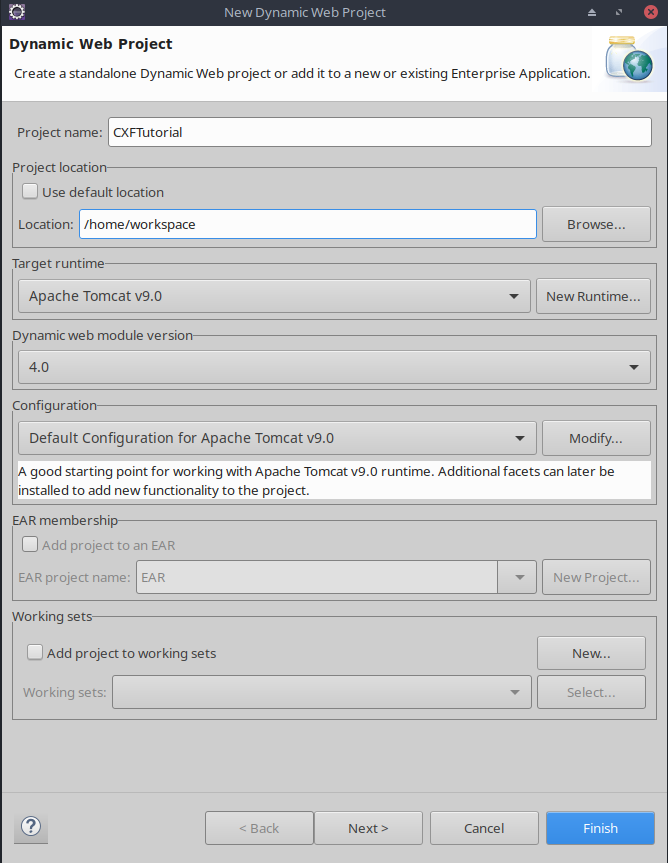
Create a Student Object
public class Student {
private String name;
public String getName() {
return name;
}
public void setName(String name) {
this.name = name;
}
}
Create a Service Interface
This service interface will defines which methods of web service, to be invoked by the client
import java.util.concurrent.Future;
import javax.jws.WebService;
import javax.xml.ws.AsyncHandler;
import javax.xml.ws.Response;
import javax.xml.ws.ResponseWrapper;
@WebService(name = "ChangeStudentDetails")
public interface ChangeStudentDetails {
public Response<Student> changeStudentAsync(String name);
@ResponseWrapper(localName = "changeStudentResponse", className = "com.student.Student")
public Future<?> changeStudentAsync(String requestType,AsyncHandler<Student> asyncHandler);
@ResponseWrapper(localName = "changeStudentResponse", className = "com.student.Student")
public String changeStudent(String name);
}
Implement the Service Interface
Here we implement the service interface created on the previous step
org.apache.cxf.annotations.UseAsyncMethod is available from 2.6.0. By Using @UseAsyncMethod annotation, if the transport supports asynchronous feature, CXF will call the async version that takes an AsynHandler object and the service can call that handler when the response is ready. If the transport does not support the CXF will use the synchronous method as normal.
import java.util.concurrent.Future;
import javax.jws.WebService;
import javax.xml.ws.AsyncHandler;
import javax.xml.ws.Response;
import org.apache.cxf.annotations.UseAsyncMethod;
import org.apache.cxf.jaxws.ServerAsyncResponse;
@WebService(endpointInterface = "com.student.ChangeStudentDetails")
public class ChangeStudentDetailsImpl implements ChangeStudentDetails {
// synchronous method, as before
@UseAsyncMethod
public String changeStudent(String name) {
System.out.println("Executing operation changeStudent synchronously\n");
return "How are you " + name;
}
// async callback Method (new method)
public Future<?> changeStudentAsync(final String name, final AsyncHandler<Student> asyncHandler) {
System.out.println("Executing operation changeStudentAsync asynchronously\n");
final ServerAsyncResponse<Student> asyncResponse = new ServerAsyncResponse<Student>();
new Thread() {
public void run() {
try {
Thread.sleep(10000);
} catch (InterruptedException e) {
e.printStackTrace();
}
Student resp = new Student();
resp.setName("How are you " + name);
asyncResponse.set(resp);
System.out.println("Responding on background thread\n");
asyncHandler.handleResponse(asyncResponse);
}
}.start();
return asyncResponse;
}
// async polling Method (new method)
public Response<Student> changeStudentAsync(String requestType) {
return null;
}
}
Create a cxf.xml
CXF is using Spring internally, Finding classes by spring we need to add service implementation class on "jaxws:endpoint" tag
<beans xmlns="http://www.springframework.org/schema/beans" xmlns:xsi="http://www.w3.org/2001/XMLSchema-instance" xmlns:jaxws="http://cxf.apache.org/jaxws" xsi:schemaLocation=" http://www.springframework.org/schema/beans http://www.springframework.org/schema/beans/spring-beans.xsd http://cxf.apache.org/jaxws http://cxf.apache.org/schemas/jaxws.xsd"> <jaxws:endpoint id="changeStudent" implementor="com.student.ChangeStudentDetailsImpl" address="/ChangeStudent" /> </beans>
Change web.xml
Change the web.xml file to find CXF servlet and cxf.xml
<?xml version="1.0" encoding="UTF-8"?> <web-app xmlns:xsi="http://www.w3.org/2001/XMLSchema-instance" xmlns="http://java.sun.com/xml/ns/javaee" xmlns:web="http://java.sun.com/xml/ns/javaee/web-app_2_5.xsd" xsi:schemaLocation="http://java.sun.com/xml/ns/javaee http://java.sun.com/xml/ns/javaee/web-app_3_0.xsd" id="WebApp_ID" version="3.0"> <context-param> <param-name>contextConfigLocation</param-name> <param-value>WEB-INF/cxf.xml</param-value> </context-param> <listener> <listener-class>org.springframework.web.context.ContextLoaderListener</listener-class> </listener> <servlet> <servlet-name>CXFServlet</servlet-name> <servlet-class>org.apache.cxf.transport.servlet.CXFServlet</servlet-class> <load-on-startup>1</load-on-startup> </servlet> <servlet-mapping> <servlet-name>CXFServlet</servlet-name> <url-pattern>/*</url-pattern> </servlet-mapping> </web-app>
Publishing CXF Web Service
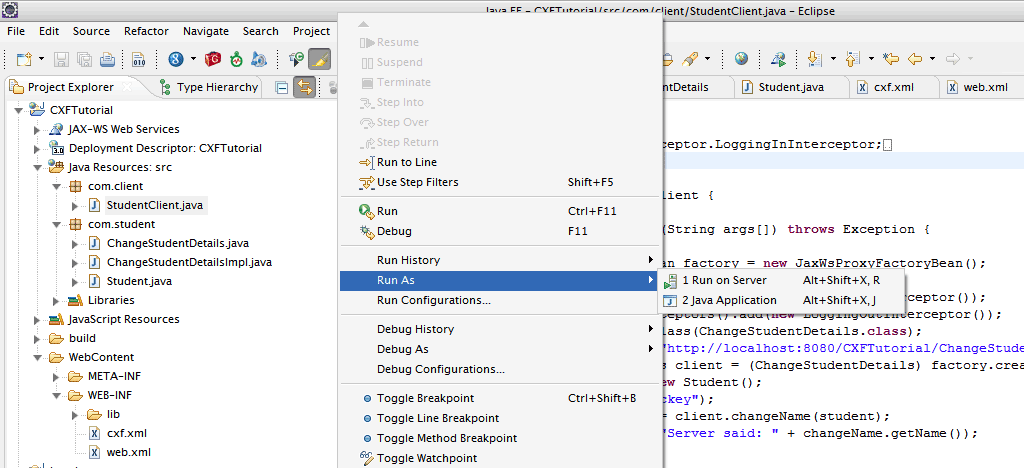
Deployed CXF Web Service