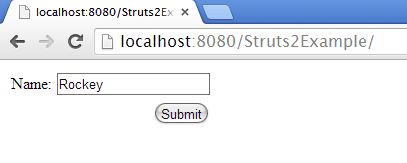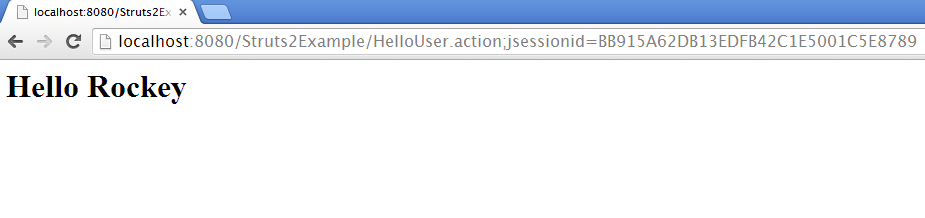Struts 2 Example
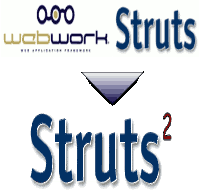
Struts 2 Example explains step by step example of configuring Struts 2 with eclipse
Apache Struts 2, is a popular Java Model-View-Contraller (MVC) framework, which is developed by merging WebWork and Struts 1.x web frameworks.
Struts 2 have lot off difference with struts 1, struts 2 have implemented with an idea of convention over configuration, it also have many annotations in order to increase the developer productivity.
Features like interceptors, OGNL expression & value stack model are some of the benefits, you will get when you are developing with struts 2
Required Libraries
Following jar must be in classpath
- commons-fileupload-1.3.jar
- commons-io-2.0.1.jar
- commons-lang3-3.1.jar
- commons-logging-1.1.3.jar
- freemarker-2.3.19.jar
- javassist-3.11.0.GA.jar
- ognl-3.0.6.jar
- struts2-core-2.3.15.1.jar
- xwork-core-2.3.15.1.jar
You can see the project structure below
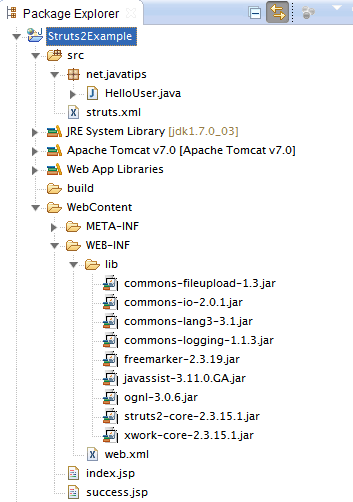
index.jsp
<%@page contentType="text/html" pageEncoding="UTF-8"%> <%@taglib uri="/struts-tags" prefix="s"%> <html> <body> <s:form action="HelloUser"> <s:textfield name="Name" label="Name" /> <s:submit /> </s:form> </body> </html>
success.jsp
<%@page contentType="text/html" pageEncoding="UTF-8"%> <%@taglib uri="/struts-tags" prefix="s"%> <html> <body> <h1> <s:property value="message" /> </h1> </body> </html>
HelloUser.java
Here is the action class, logic is implemented here
public class HelloUser {
private String message;
private String name;
public String execute() {
setMessage("Hello " + getName());
return "result";
}
public String getMessage() {
return message;
}
public void setMessage(String message) {
this.message = message;
}
public String getName() {
return name;
}
public void setName(String name) {
this.name = name;
}
}
struts.xml
Following is the struts 2 configuration, which will used for naviagating different page views
The name of this configuration file should be "struts.xml"
<!DOCTYPE struts PUBLIC "-//Apache Software Foundation//DTD Struts Configuration 2.0//EN" "http://struts.apache.org/dtds/struts-2.0.dtd"> <struts> <package name="default" extends="struts-default"> <action name="HelloUser" class="net.javatips.HelloUser"> <result name="result">/success.jsp</result> </action> </package> </struts>
web.xml
<?xml version="1.0" encoding="UTF-8"?> <web-app xmlns:xsi="http://www.w3.org/2001/XMLSchema-instance" xmlns="http://java.sun.com/xml/ns/javaee" xmlns:web="http://java.sun.com/xml/ns/javaee/web-app_2_5.xsd" xsi:schemaLocation="http://java.sun.com/xml/ns/javaee http://java.sun.com/xml/ns/javaee/web-app_2_5.xsd" version="2.5"> <filter> <filter-name>struts2</filter-name> <filter-class>org.apache.struts2.dispatcher.ng.filter.StrutsPrepareAndExecuteFilter</filter-class> </filter> <filter-mapping> <filter-name>struts2</filter-name> <url-pattern>/*</url-pattern> </filter-mapping> <session-config> <session-timeout>30</session-timeout> </session-config> <welcome-file-list> <welcome-file>index.jsp</welcome-file> </welcome-file-list> </web-app>
Run